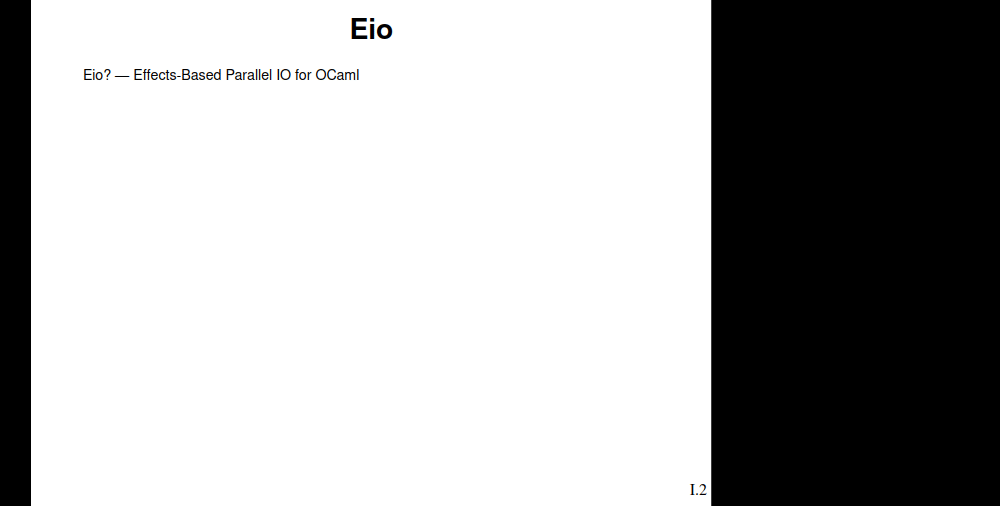
A bit more than three years ago, my past self was attending his first job interview as a software developer. He had to choose and send a snippet of code he had written, as a basis for discussion.
But first, let me introduce my past self. He was very... young, enthusiastic, and blissfully inexperienced. His programming style was fast and furious. He was also so innocent: he had no users on any of his projects.
The company I was applying to was Tarides, which specializes in the OCaml programming language. My past self, however, sent... the messiest JavaScript function from a project we (past-self and I) were excited about: Slipshow. It was a perfect example of his coding style: an unmaintainable solution hastily hacked together to solve a difficult problem, and it worked... brittly well.
My past self’s enthusiasm must have hacked the interviewer’s brain because I got the job. Or maybe it’s better to be genuinely excited about your work than to show off clean code. Either way, the interviewer probably wanted to steer the conversation to safer grounds, so they asked the only good question you can ask about such JavaScript code:
How would you rewrite that in OCaml?
I completely forgot what I answered back then. However, after three years of OCaml practice, two Mirage retreats, two months of unpaid leave dedicated to this question, and an NLNet grant, I can now give a proper answer.
This is the story of a rewrite gone right -- one that unearthed a surprisingly elegant OCaml gem hidden in Slipshow’s chaotic JavaScript wilderness!
(I really wish I could have answered with what follows in real time during the interview! 🤓)
I'll show you the code that was thrown at the interviewer really soon, but first let me give a bit of context.
Slipshow, the project this snippet is from, is a presentation software similar to PowerPoint or LaTeX + Beamer, but based on scripted scrolling, rather than slides.
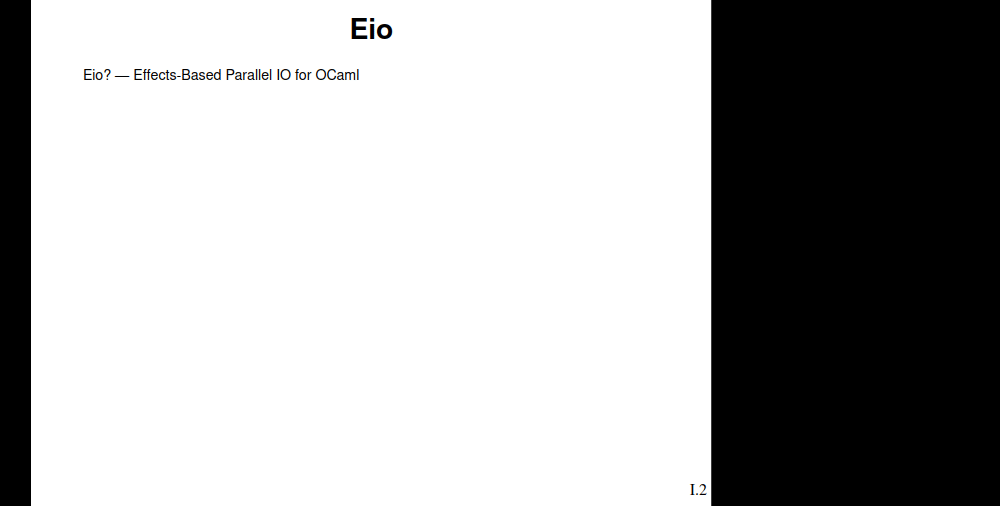
The infamous "messiest JavaScript function" implemented how to go back in a presentation. Here it is, do not stare at it too long (it's dangerous):
this.previous = () => {
let savedActionIndex = this.getActionIndex();
let savedDelay = this.currentDelay;
this.getEngine().setDoNotMove(true);
console.log("gotoslip: we call doRefresh",this.doRefresh());
if(savedActionIndex == -1)
return false;
let toReturn;
while(this.getActionIndex()<savedActionIndex-1){
console.log("previous is ca we do next", this.getEngine().getDoNotMove());
console.log("(figure) actionIndex is", actionIndex);
toReturn = this.next();
}
// if(!this.nextStageNeedGoto())
// this.getEngine().setDoNotMove(false);
// while(this.getActionIndex()<savedActionIndex-1)
// toReturn = this.next();
setTimeout(() => {this.getEngine().setDoNotMove(false);},0);
this.getEngine().gotoSlip(this, {delay:savedDelay});
return toReturn;
// return this.next;
};
I’ve left it in its original state, with the scars printf debugging and tattooed comments. Don’t miss the highlight: a call to this.doRefresh, an effectful function, inlined as an argument to console.log! That is sooo past-self! (Side note: past-self was also teaching JavaScript… poor students.)
Part of Slipshow is essentially a glorified script scheduler. Each step in the presentation is represented by a function, that Slipshow executes at the right moment. Nowadays, the function for each steps are derived from small annotations in the source document. However, at the beginning of Slipshow, the author had to provide them, and we'll place ourselves in this situation for our example.
Imagine one day you’re giving a presentation on "Infinite Computations in Algorithmic Randomness and Reverse Mathematics." (This odd choice of example has the advantage of being historically accurate: it was the first ever slipshow presentation!). At the beginning of your presentation, you decide to use the title’s terms to create the table of contents:
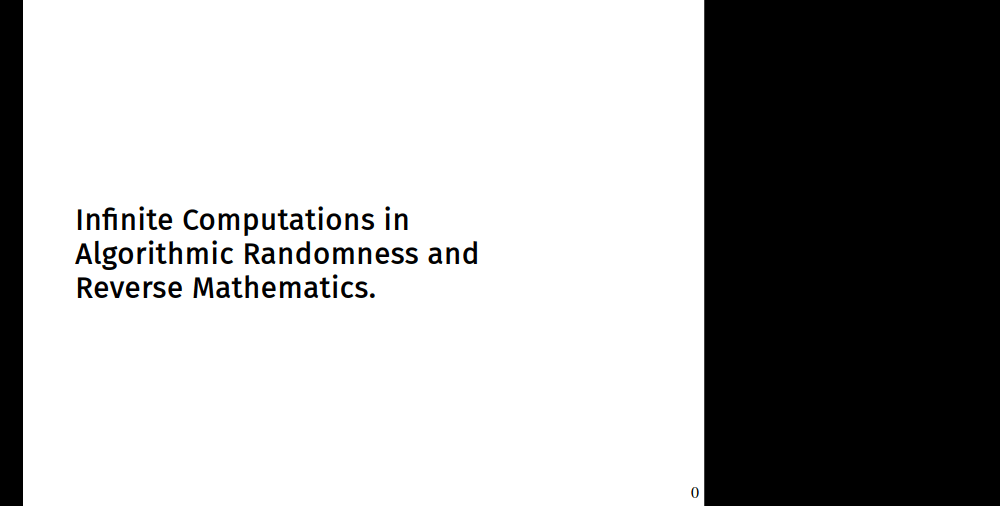
The steps your glorified scheduler executes when you press the right arrow key are:
I. and move "Infinite computations" there.II. and move "Algorithmic randomness" there.III. and move "Reverse Mathematics."Here’s the code responsible for the animation above, as it was frenziedly written by my irresponsible past self. (Only the comments were added by my present self.)
title.setAction([
// 1. Scroll down to make space
(slide, engine, presentation) => {
engine.moveWindowRelative(0,1/3,0,0,1);
},
// 2. Show `I` and move "Infinite computations" there
(slide, engine, presentation) => {
let top = slide.query(".main").offsetTop+slide.query(".main").offsetHeight;
slide.query(".calcul").style.top = (top+60)+"px";
slide.query(".calcul").style.left = slide.query(".aleat").offsetLeft+"px";
slide.query(".I").style.top= (top+60)+"px";
slide.query(".I").style.left= (slide.query(".aleat").offsetLeft-100)+"px";
slide.query(".I").style.visibility = "visible";
},
// 3. Show `II` and move "Algorithmic randomness" there
(slide, engine, presentation) => {
let top = slide.query(".main").offsetTop+slide.query(".main").offsetHeight;
slide.query(".aleat").style.top = (top+60+150)+"px";
slide.query(".aleat").style.left = slide.query(".aleat").offsetLeft+"px";
slide.query(".II").style.top= (top+60+150)+"px";
slide.query(".II").style.left= (slide.query(".aleat").offsetLeft-100)+"px";
slide.query(".II").style.visibility = "visible";
},
// 4. Show `III` and move "Reverse Mathematics."
(slide, engine, presentation) => {
let top = slide.query(".main").offsetTop+slide.query(".main").offsetHeight;
slide.query(".reverse").style.top = (top+60+300)+"px";
slide.query(".reverse").style.left = slide.query(".aleat").offsetLeft+"px";
slide.query(".III").style.top= (top+60+300)+"px";
slide.query(".III").style.left= (slide.query(".aleat").offsetLeft-100)+"px";
slide.query(".III").style.visibility = "visible";
}
]);
Before highlighting the problem with this architecture, let's mention why Slipshow is scheduling scripts, instead of using a virtual DOM or Functional Reactive Programming. I developed Slipshow as a way to give more interactivity to presentation, so it was very important to give presenters the freedom they need to create animations (eg using a third party JS library modifying the DOM). External modification of the DOM is not compatible with a virtual DOM.
The "glorified scheduler" is simple: it keeps track of the last executed step, and every time the presenter presses the right arrow key, it executes the next step's function.
But what happens when you are crazy enough to press the left arrow key? Do you just run the previous step's function? No, not at all! To go back, you need to undo the previous step’s side effects.
For instance, if you press right, then left, the following actions need to be executed:
And what is the inverse of the second action:
Show
I.and move "Infinite computations" there.
This step's execution erases information. Undoing it requires knowing the state before it ran: putting back "Infinite computations" where it was depends on... well, where it was.
My past self spent five minutes thinking about this before coding the first solution that came to his mind:
this.refresh = () => {
this.setActionIndex(0);
this.element.innerHTML = initialInnerHTML;
};
this.previous = () => {
let saveCpt = this.getActionIndex();
this.refresh();
while (this.getActionIndex() < saveCpt - 1)
this.next();
};
To go from step \(n\) to step \(n-1\), all you have to do is know how to reset the presentation to step \(0\): Then, you can go to step \(n-1\) by executing the steps forward. This is what the snippet above does: Refresh by setting the innerHTML back to its original, and then calling next \(n-1\) times. Here is the result of going forward and backward on our example:
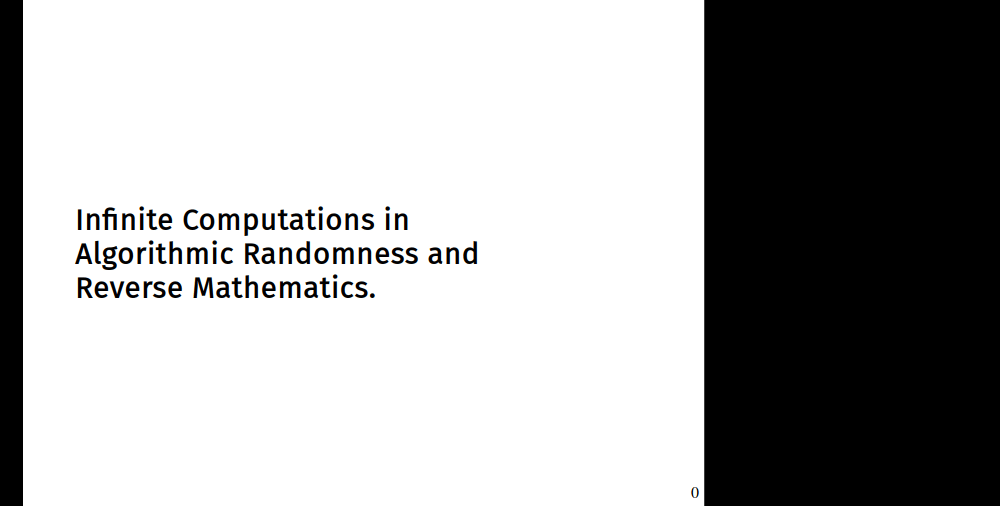
Does it work? Kind of. Is it good? Not at all!
Not only the basic "going back" feature is not satisfyingly implemented, but this approach also makes Slipshow’s engine unmaintainable, as one basic feature —going back— leaks complexity on all other features (slips inside slips, annotations, ...).
Past-self has "fixed" some problems by introducing more complexity, so the situation with the engine wasn't as bad as it looks from the gif, but it had a big cost on developement...
I haven't introduced my present self. He is an old grumpy guy, with strong opinion on programming language! He takes so long thinking about how to do things, that he barely codes anymore. He never dares to introduce a breaking change, and every changes are breaking. His coding is perfect, but takes ages to complete! He loves the purity of functional programming, his hello-world programs do not have side effects. He is experienced, he is even "senior", he goes to a lot of boring meetings, spreading his wisdom. He plans the basic functionality he is going to code during three years, only to implement it in three minutes. Well, he likes talking bad about himself in blog posts, but don’t take that too seriously—he’s always exaggerating!
He was ready. Ready to answer the interviewer's question. Overtrained for that.
How would you rewrite that in OCaml?
« Easy: I would define a monad. »
("Exactly!" the reviewer would probably have answered: he is also an OCaml programmer, after all)
The idea is simple but powerful: Executing a step, in addition to its side-effects in the presentation, returns a function to undo them. This approach ensures reversibility without the brittle complexity of refreshing the entire state.
For instance, let’s revisit (part of) step 2 of the JavaScript code with this idea in mind. Implementing this idea in Javascript would look like:
// 2. [...] move "Infinite computations" down,
(slide, engine, presentation) => {
let old_top = slide.query(".calcul").style.top;
slide.query(".calcul").style.top = (top+60)+"px";
return () => {
slide.query(".calcul").style.top = old_top;
}
},
In this example, we store the original value (old_top) before setting the new one, then return a function to undo the change.
While this approach works, it looks like it's going to be very cumbersome in more complex steps: Setting a style attribute is already turned into five lines. Complex steps may be lot of work and difficulty to revert by hand.
It only looks cumbersome because we are using past-self's Javascript-fu instead of current self's OCaml-fu. As we will see, he is able to drastically lower the impact of having to generate an undo function for each step definition. Here is his plan:
This part is slightly more technical. But bear with us: every OCaml block will be executable (and editable), with visible side effects. Also, we'll look at simplified real-life scenario. For instance, we'll model "setting the style of an element" with a reference, and we'll use some printf to log what happens.
Let's now test our defined function:
(You can freely modify an executable code block to make your own tests. When you click "Execute" on a code block below, all blocks above are executed first, as later blocks depend on earlier ones. If you changed the content of a block, you can always come back to its original content with the dedicated button.)
Ok, we set the context, we are ready to enter the core of the subject: undoing side effects.
Let's start with the type definition, and an example of an undo-able computation for a side effect we just saw: setting a style to a new value.
We are going to test every new thing we do, so here we go!
This time, we are using set_u, which, in addition to the side effects, returns an undo function. let's call this function!
It seems to do what i's expected to do: going back to the original value!
We now need to combine undo-able computations, which is the first miracle. This combination is going to be called "bind". It takes an undo-able value, a function continuing the computation, and combines them into an undo-able value.
(Notice that you need to revert first the last side effect: undo2 before undo1. An insane discovery.)
Present self pondered for one year, thought very hard, wrote design sheets, investigated existing solutions, applied for a grant, profiled prototypes, went to conferences, in order to finally write those eight lines of code! Really worth it!
But let's not trust this code without testing it. We have basic undoable functions from above, and we claim we are able to combine them with bind. Consider the situation where we modify several style properties: without the undoable requirement:
We execute it and then reset the original values for what follows.
Here is how it would look like, using bind and set_u to revert the side effects:
Ouch, that's not very readable! But don't worry, we'll take care of just that later. It types-check, which is a good sign 🙂 Still, let's test it:
It works! The side-effects are reverted one by one, in the right order. You may be convinced that the bind function combines well the multiple basic undoable computations, but before tackling the readability issue, I'd like to do one more "exercize" on the bind function, to better understand it.
Let's inline the definition of bind (given here) at its two uses.
which is equivalent (if you look closely) to:
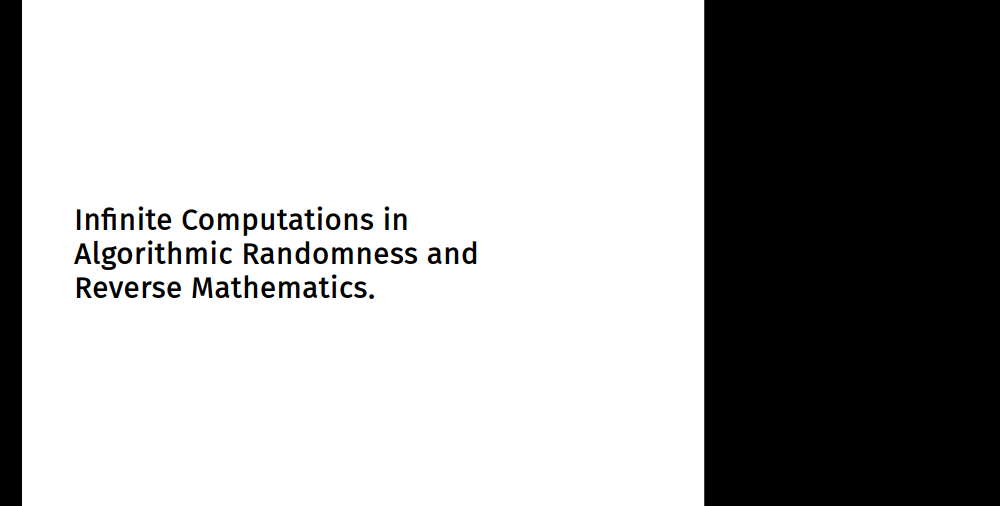
We successfully combined atomic undoable computations using bind, but there is still a big problem: it makes the code look bad. Without a solution to this problem, there would be no blog post...
Fortunately, OCaml has a special syntax, which is very well suited for monads: custom let operators. If you define a function whose name is let followed by special characters, it can be applied in a specific way:
(* What looks like a let-binding: *)
let> x = v in
body
(* is in fact a syntactic alias for the following function application: *)
(let>) (fun x -> body) v
Interesting! So if we rename our bind function to let>:
then we can use it to rewrite the code using bind:
At this point, your mind should be blown! At least mine is. This code looks exactly like the normal code we wrote but is actually building a function to undo the side effects. Well done, OCaml!
Blown mind or not, let's test it!
This may look a bit too simple to really show the advantages of hiding the reverted script with OCaml's syntax. Indeed, it would have been possible, and more explicit, to manually handle and combine the undos.
So, let me use part of Slipshow's actual engine, to show that programming complex scripts with the "undo-able" monad is very natural.
Slipshow has the concept of pauses. When you have a pause element, everything after it is hidden. When you press next, the first pause is "consumed", revealing everything that's after it, until the next pause.
For instance, here is a source file, and its rendered version:
# Hello, this is a first step {pause}
- And a list {pause}
- of elements {pause}
{.block}
Followed by a block.
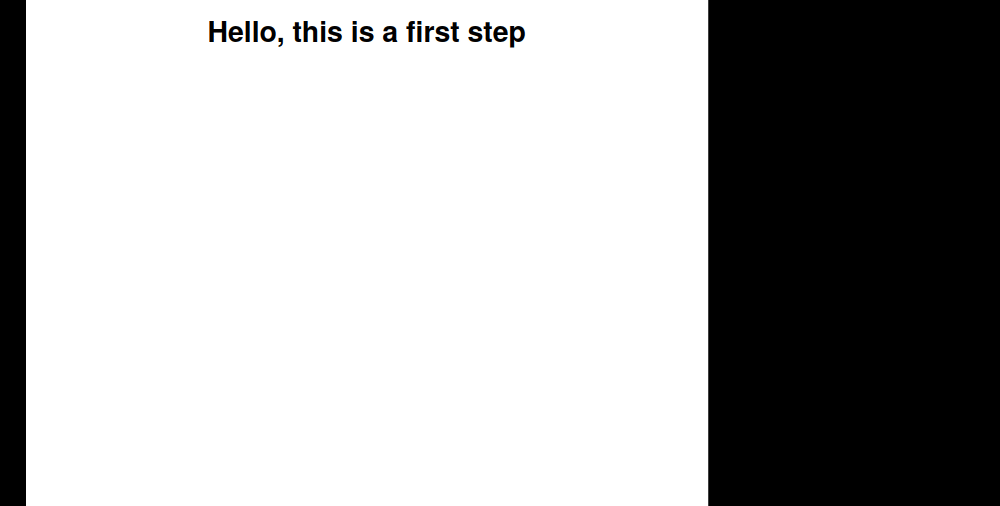
Implementing the "everything after a pause is hidden" is actually not trivial. In particular, it's more complex than just setting a class.
Past-self came up with a solution (that present self find very good!). It requires that all the parents of the current "paused" element have a specific class (pauseAncestor). Some static CSS does the rest of the job.
When a pause is consumed, the engine needs to:
pauseAncestors classes,(Note that Slipshow drives the presentation dynamically, hence the solution above. The other solution would be to compute all steps from the source of the presentation. But again, it would not make it compatible with complex animations modifying the DOM...)
Without the requirement to provide an undo function, here is how I would write the function consuming a pause:
let update_pause_ancestors () =
let () =
(* 1. Remove all the `pauseAncestors` classes *)
Brr.El.fold_find_by_selector
(fun elem () ->
set_class "pauseAncestor" false elem)
(Jstr.v ".pauseAncestor") ()
in
(* 2. Find the first pause, remove the class, *)
let () = match find_first_pause () with
| None -> ()
| Some elem -> set_class "pause" false elem
in
(* 3. Find the new first pause, *)
match find_first_pause () with
| None -> ()
| Some elem ->
(* 4. Add the "pauseAncestor" class to all its parent *)
let rec hide_parent elem =
let () = set_class "pauseAncestor" true elem in
match Brr.El.parent elem with
| None -> ()
| Some elem -> hide_parent elem
in
hide_parent elem
But of course, we need to have an undo function for all of this. How hard can it be?
let update_pause_ancestors () =
let> () =
(* 1. Remove all the `pauseAncestors` classes *)
Brr.El.fold_find_by_selector
(fun elem undo ->
let> () = undo in
set_class_u "pauseAncestor" false elem)
(Jstr.v ".pauseAncestor") (Undoable.return ())
in
(* 2. Find the first pause, remove the class, *)
let> () = match find_first_pause () with
| None -> Undoable.return ()
| Some elem -> set_class_u "pause" false elem
in
(* 3. Find the new first pause, *)
match find_next_pause () with
| None -> Undoable.return ()
| Some elem ->
(* 4. Add the "pauseAncestor" class to all its parent *)
let rec hide_parent elem =
let> () = set_class_u "pauseAncestor" true elem in
match Brr.El.parent elem with
| None -> Undoable.return ()
| Some elem -> hide_parent elem
in
hide_parent elem
Can you see the difference? Click for a little help. It consists only a handful of > and return, and magically an undo function is generated! Mind blown again 🤯.
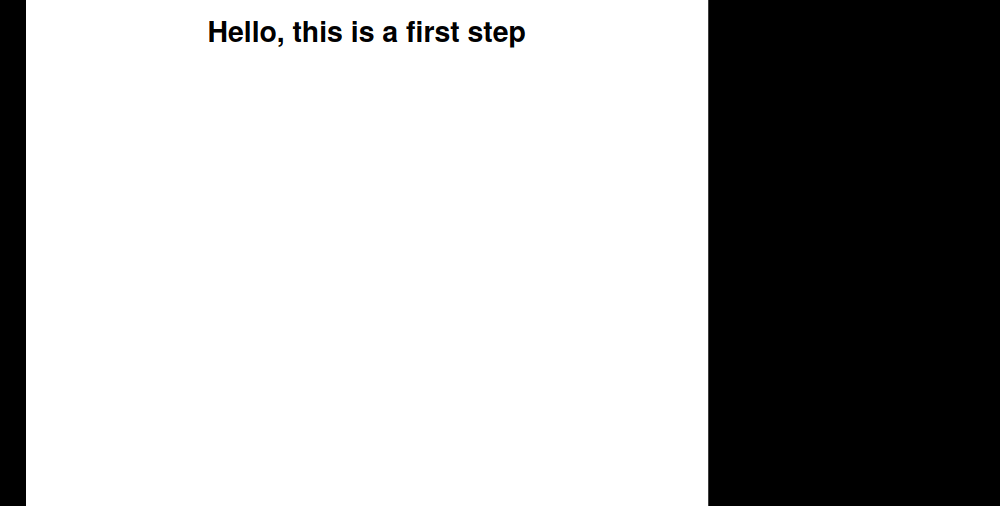
Dear interviewer,
I hope you are reading this! Was it what you had in mind when you asked the question?
Thanks for starting this fun journey with your question! I hope you liked this use of a monad!
I really enjoyed rewriting my project in OCaml. It was a delightful process with almost no bad surprise, and I would do it again, one hundred times.
Paul-Elliot.
'a undoable type and bind value is a bit more complicated in real life than here due to asynchronicity, but the principle is exactly the same.setTimeout of 0ms to wait for a css value to have taken effect.